Getting Started
First, you need a way to call the API with HTTP request. There is a ton of different ways but if you have never touched this before I recommend downloading Bruno.
What is a Request ?
For the sake of simplicity, let's define only two type of request : GET and POST.
GET requests is only to get data from the server, you cannot send data (or very little).
GET is automatically called whenever you go on a website with your browser.
POST requests are when you want to send data to the server and sometimes you will also receive data in return.
Create your account
First create a collection that will contain all your requests.
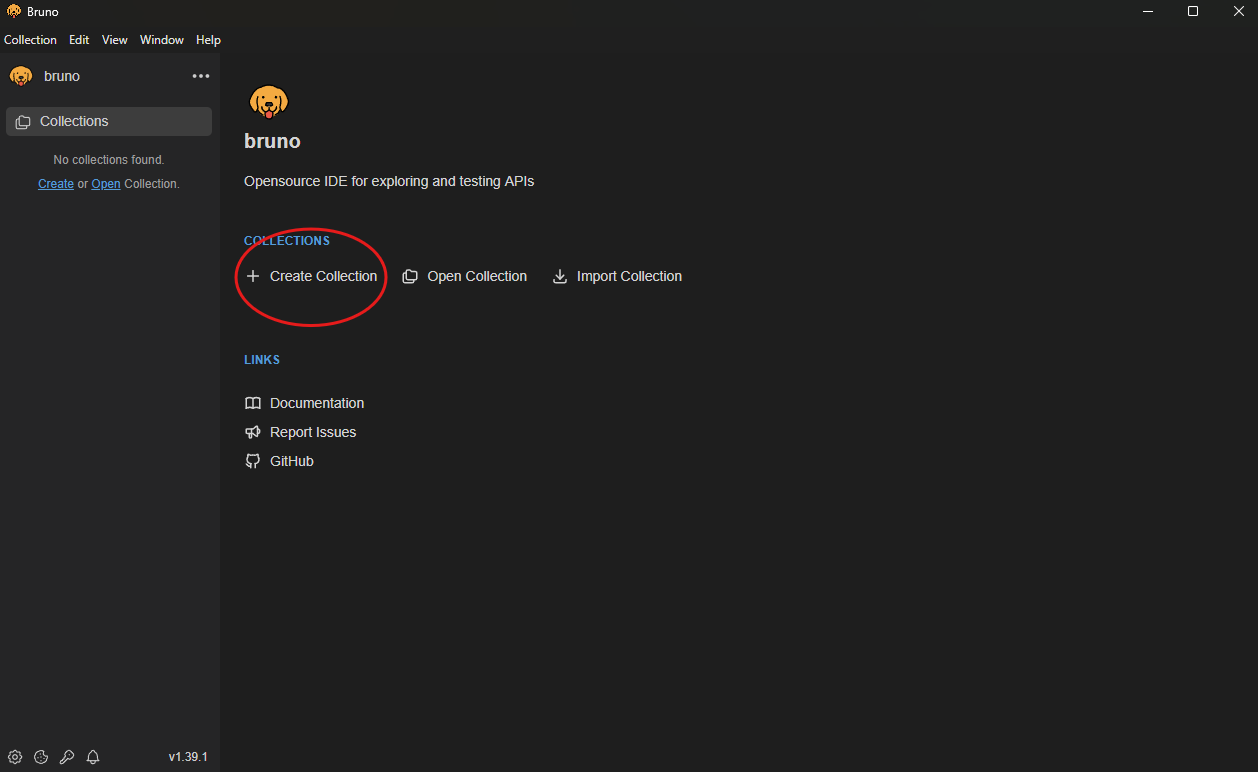
Chose a name and a folder where you collection will be save.
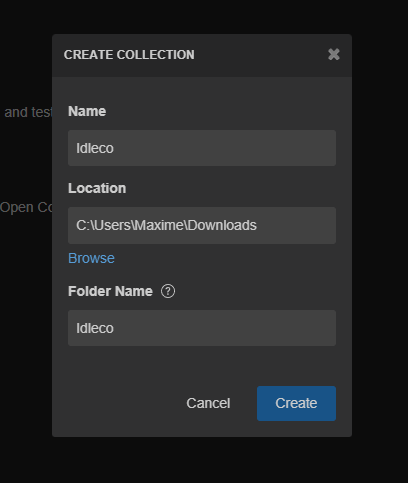
You are now all set to create your first request ! In the collection panel to the left, click on the three dots of the collection you created, then select New Request.
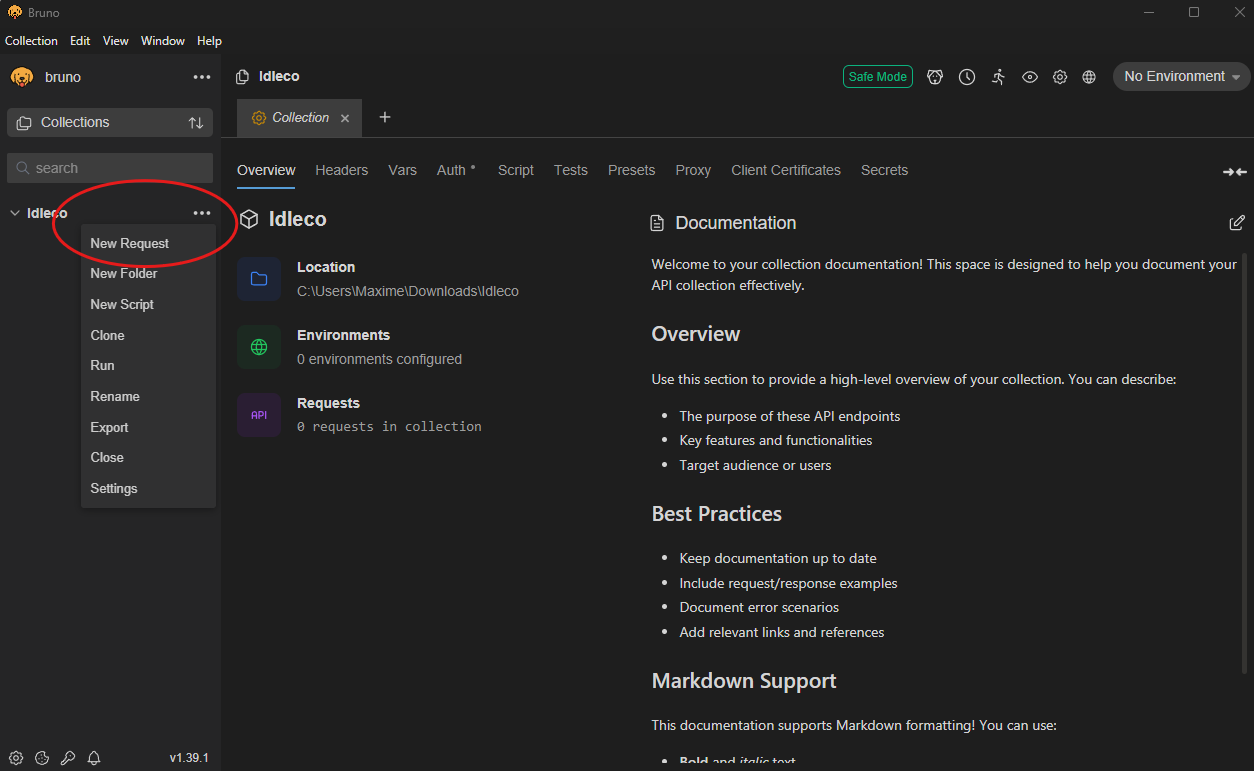
When creating a new request, always make sure that HTTP is selected. You can then chose a name for the request. In our case, this will be a request to create your account, so I named it Create Account. The last option is the URL of the API call and you select what type of request it is(GET and POST). To create an account we need to send data like our username so it's a POST request. All of the information to know which URL to use for what and whether it's a POST or GET request is detailed in the documentations.
Warnin: URL is now api.idleco.ca instead of idleco.ca
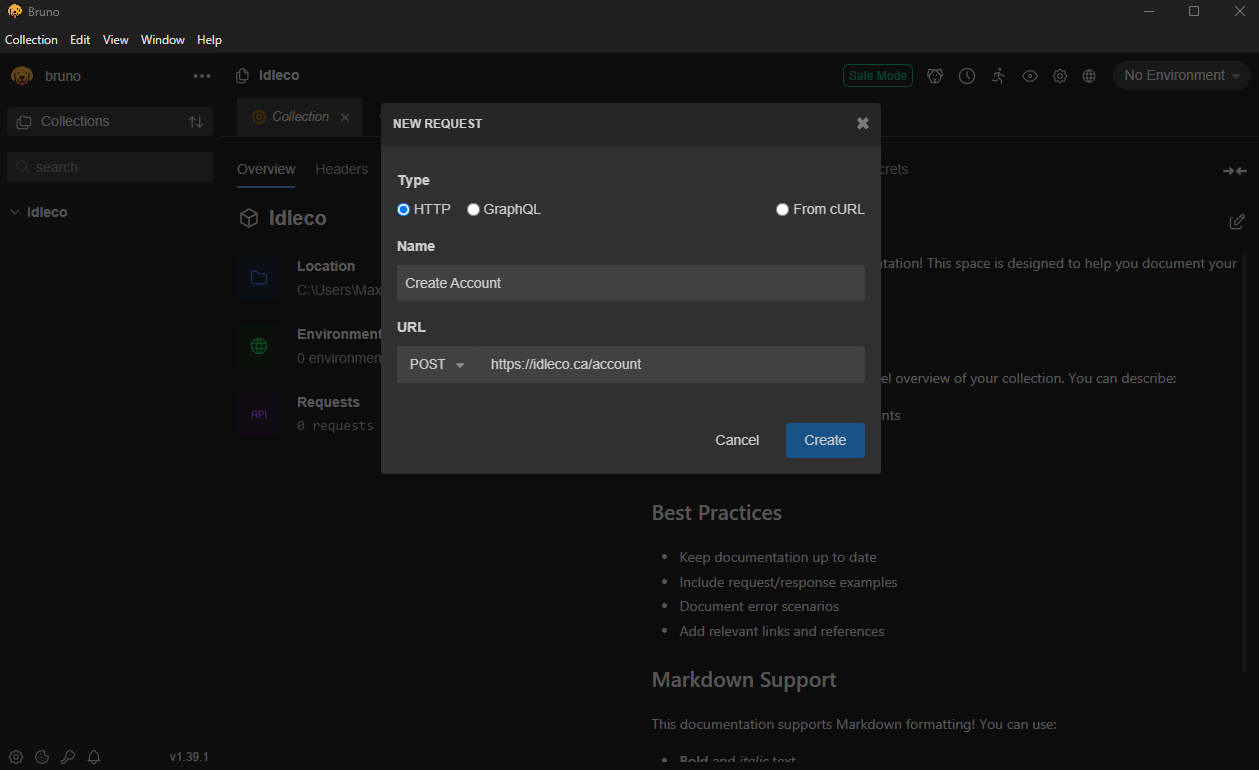
Once your request is created, go in the Body tab, then select "no body" and JSON.
Pretty much the only tabs you will ever need are the Body tab when it's a POST request to send data and the Auth tab to identified yourself. Since we are creating an account we do not need the Auth tab for now.
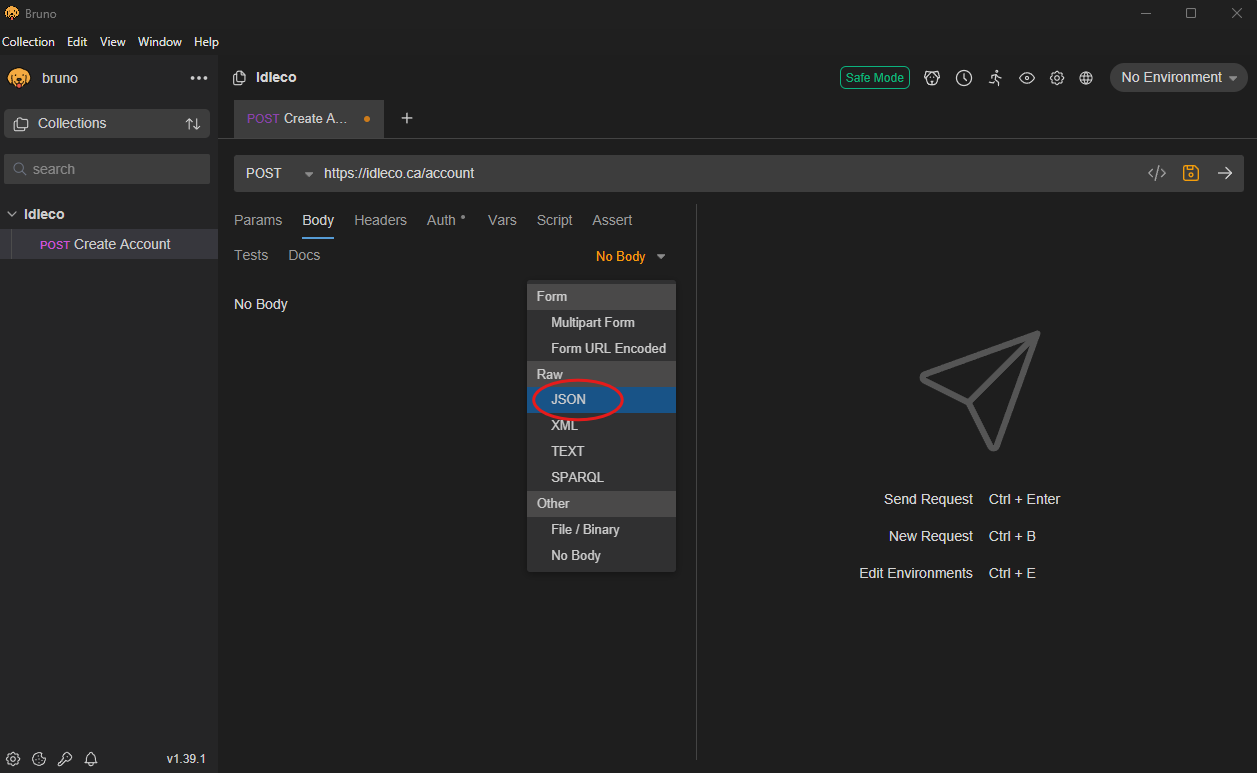
Copy paste the following snippet of code in the Body field.
{
"creationToken":"Token Give to you",
"username":"Your Username"
}JSON format is simple to understand. The left value is the name of the variable, basically you just copy paste it from the documentation and you don't change it. The right value is the one you need to change but make sure you keep the " ". That's it, you now know how to write JSON. It should look like this :
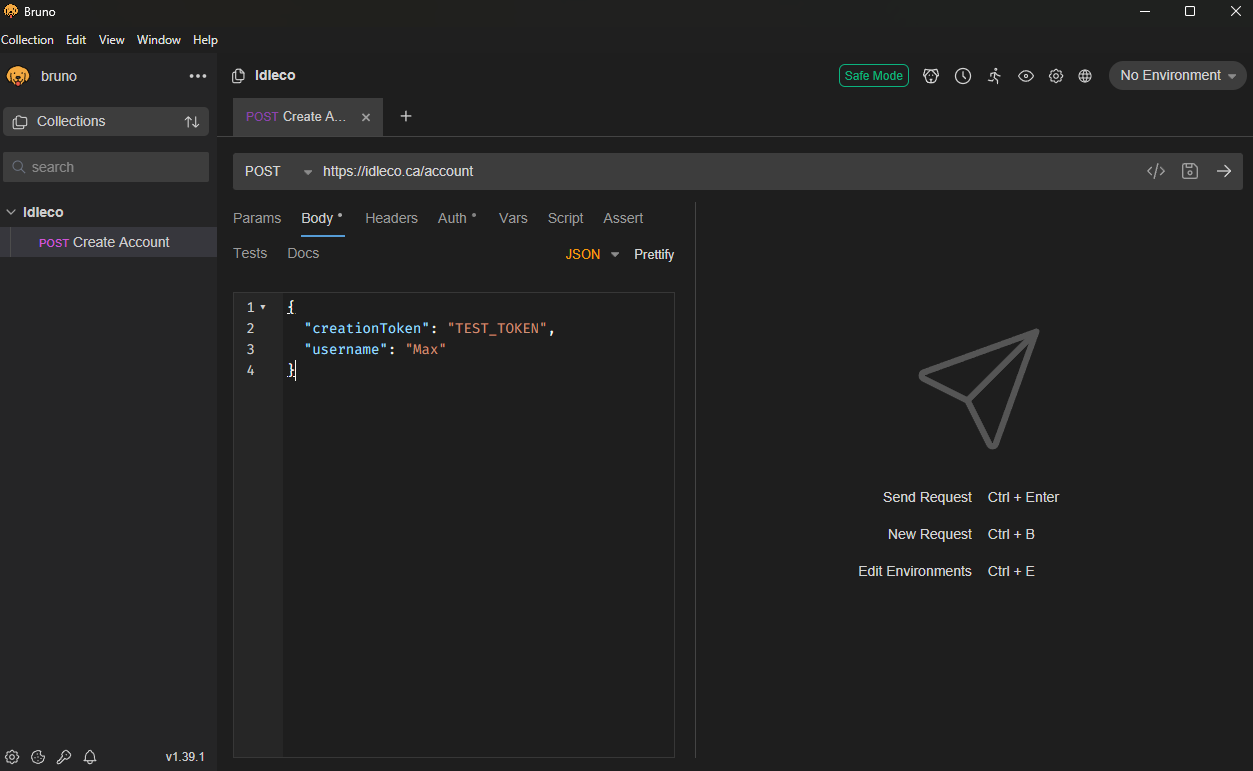
Now all you have to do is press the little arrow to send the request and you will receive a response with your secret key. Store the key somewhere because if you lose it you won't be able to retrieve it.
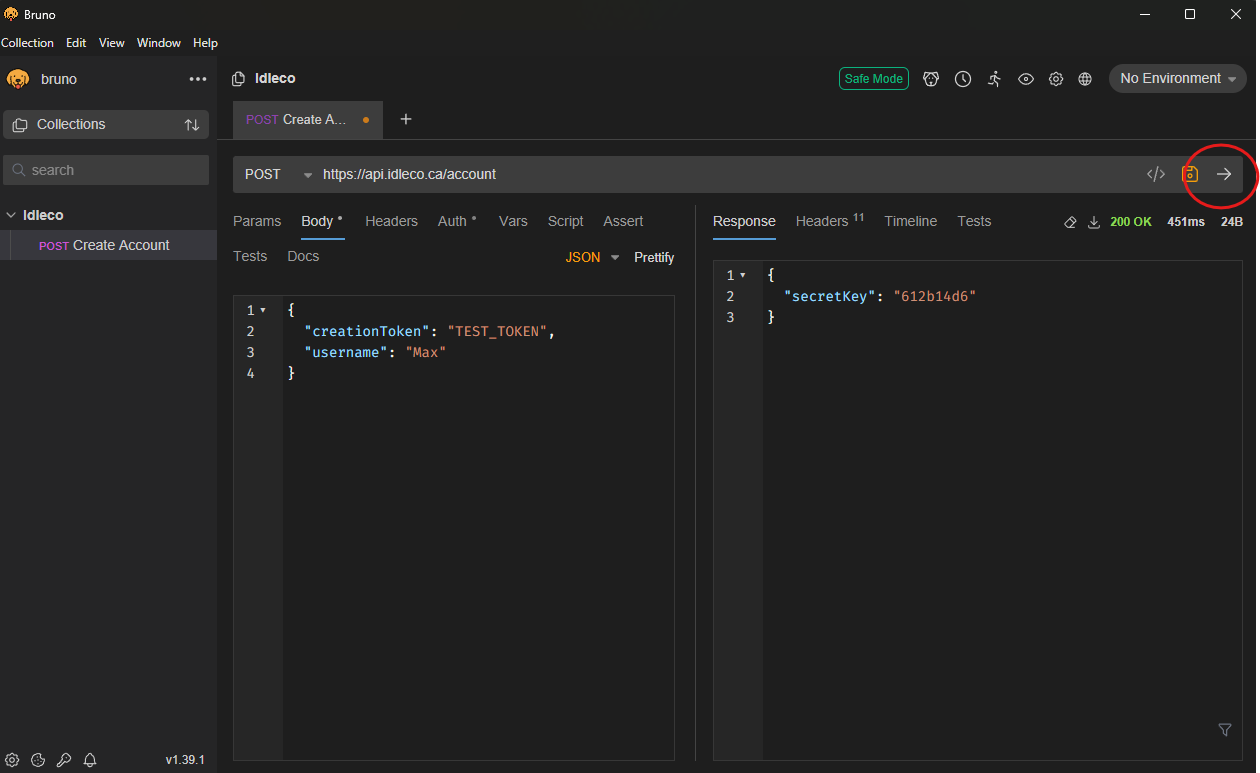
At this point, all the other request will need you to add your account token in the Auth tab like this :
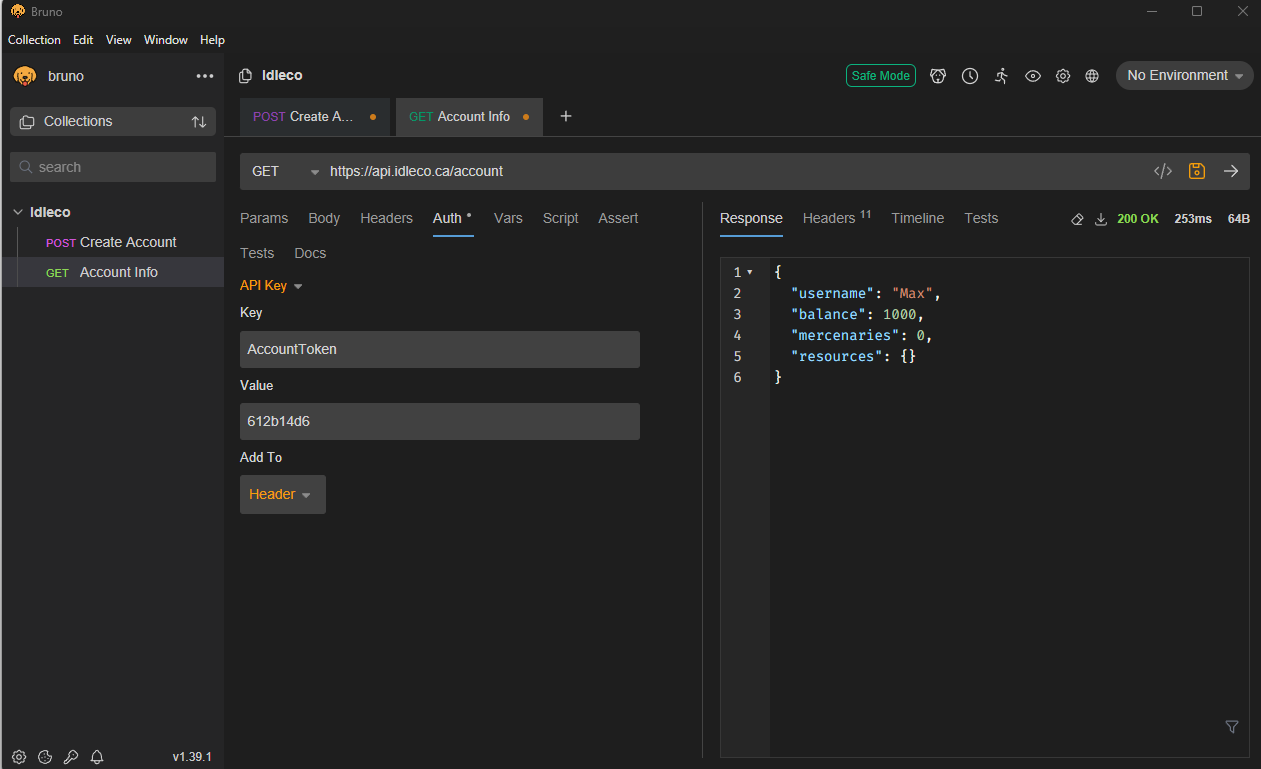
You are now all set to start exploiting the world and grow your enterprise !